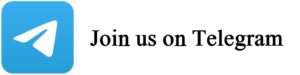The Social media app Threads has been working diligently to provide a seamless and effortless experience to its users ever since it was introduced. The App developers have been steadily refining its features through a series of updates. This time they have introduced two new features, Adam Mosseri shared a post on Threads and said,
“Calling out two new features we rolled out this week on Threads. For mobile: you can now follow a thread by turning on notifications for 24 hours. For web: you can now quote other posts in your threads.”
In detail:
1. Threads Notifications on Mobile:
Smartphone users can now enjoy the convenience of notifications for threads. This feature allows users to receive notifications for a thread 24/7. It’s a lot like the notification system seen on Instagram. When you turn on notifications for threads, you’ll be alerted every time someone you follow posts a thread. What’s great about this is that your choices regarding notifications, whether you enable or disable them, remain private. Others won’t know your notification settings. Activating thread notifications is a breeze, just tap the bell icon situated at the top right corner of a thread. Any replies to the thread will show up in your activity tab.
Also read: Troubleshooting Guide: How to Fix an iPhone Stuck in SOS Mode
2. Quoting Posts on the Web:
Web users will appreciate the addition of the quoting feature. In the initial release of the app, the Quoting functionality was missing. But now, users can easily quote other posts within a thread with the help of this feature. To quote a post, click on the repost icon located at the bottom of the post and select “Quote.”
These new features enhance user experience, making it simpler for users to engage with threads of interest and share content effectively. Threads’ development continues, aiming to create an efficient and user-friendly platform for text-centric discussions and interactions. Whether you’re following threads on your mobile or web browser, these enhancements promise a smoother experience for users of this innovative text-focused social app.